The Making of Circleo
The Making of Circleo
Introduction
Circleo is a small, 2D game where players move paddles and flick circles into hoops. This blog post is going to cover the entire life of Circleo down from the planning, the devlogs, the corruption, its rebirth, and production. Without further ado, let's dive in.
Planning
Circleo began its rediculously long development (for a game this size) back in 2021. I have always wanted to make games, a few specific games to be exact, and a like Circleo was not on the list, but I had to start somewhere. Too often aspring game developers fall into the trap of starting with their dream project and they never even get close to finishing it. Most of the time, a dream project cannot be finished by a single developer, which is why I thought it would be important to start with something small. So I got to to planning a simple game. At first, Circleo was called Topple Blocks! Mainly because I originally thought of blocks or squares falling down that needed to be flicked into hoops, but as I got further into development, I realized blocks are not that easy to flick, so they became circles. Naturally, the name had to change too. So, lazy as I am, I added an 'o' to the end of 'circle' and moved on.
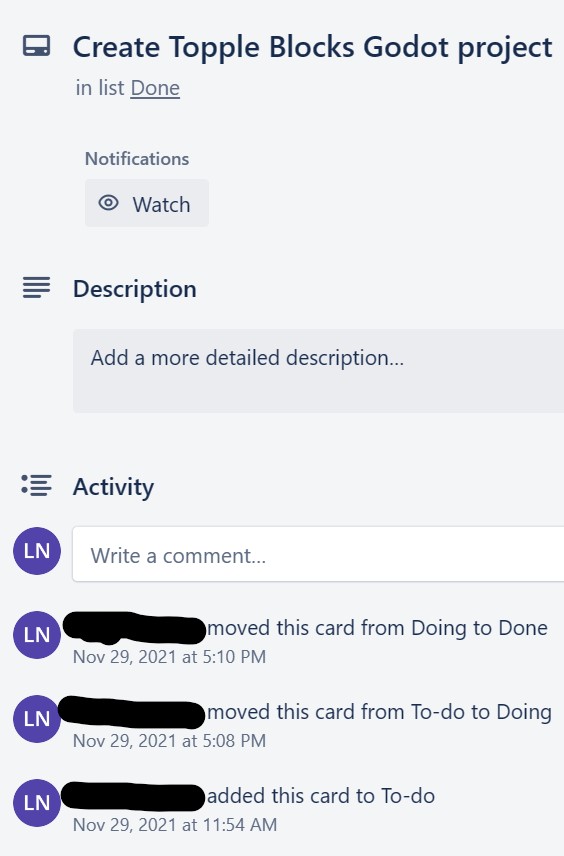
Devlogs
Believe it or not, I was originally making this game in Godot! I really liked the engine because it was super simple and I could get my thoughts in the game rather easily. During the Godot period I actually made devlogs and posted them on YouTube. Here's some of them:
These videos are super embarrising for me to watch now, but they're probably funny for you. What's ironic about the latter one is that I said I would be making weekly videos from then on. Over a year later and no new videos are in sight! That's mainly because of what happened shortly after that last video.
Metroid Prime 3: Corruption
Circleo was originally made with Godot and I loved it. Now when you load the game it shows the beautiful Unity banner because I'm to cheap to pay to get it removed. So why did I switch to Unity? Because Godot dun corrupted my whole project. It just wouldn't save anymore. I'd make changes to one file, save it, switch to a different file and bam! All my work down the toilet. This crazy bug was known in 2020 and IS STILL OPEN: Safe save fails way too often · Issue #40366 · godotengine/godot (github.com). I simply did not want the hastle of troubleshooting, creating brand new projects, and copying all my assets everytime Godot's editor decided it didn't want to save anymore, not to mention other bugs that might creep up in the future. So I swtiched to Unity, a more complex, but battle tested game engine.
Rebirth
After switching to Unity, I had to completely start over. Well, not completely. I still had the free font that I downloaded off the web somewhere, the circle png, and the background image png, that was it. Unity was a lot harder to get started, but once I got the hang of it, it became just as easy as Godot. I can say that Unity has been virtually bugless and very nice to me. I really like Unity's component based architecture which Godot abstracts into separate game objects.
After the switch, I also got rid of some concepts I had in the Godot version, such as multiple lifes and different colored circles for different colored hoops. I kept the different colored hoops but gave them actions such as slowing a circle down, speeding it up, and even blocking it. It took me a long time to make the tools I would use to create each level. Once I finished, they were practically built into Unity's UI so I didn't have to write scripts for each level, all I had to do was change some fields of a prefab instance. From then on I just chugged out 100 levels and polished it off. After that, the hardest part was actually getting the HTML5 version to look good and scale with desktop browsers. Turns out Unity sucks at this if you don't want all their extra banners and icons. I eventually figured it out by making my own WebGL template with some changes to make it fit well.
Production
I can definitely say that I failed this step. By the time I was finished with the game I was completely worn out. I didn't have the energy to advertise, promote, or even tweet about it. I just wanted be done. If you're developing a game, you should be promoting it along the way, this I did not do. The best thing that I've learned from making Circleo is to not rush something. Take your time to make it good. That said I wanted to announce the release of Circleo on Android which should be available on Google Play.
Here's the link: Circleo - Apps on Google Play.
For anyone interested in published on Google Play, you just need to pay a one time fee of $25 to make your developer account. They also make you fill out a lot of descriptive information about your app, it's privacy, pictures, etc., so dedicate a fair amount of time to it.
"What about IOS?" I don't have an iPhone (Loen10 <-- loser) so I haven't even looked into. Maybe in the future if enough people want it
Well that about does it. If you're interested in what I'm working on right now, it's a much bigger game than Circleo. In fact, it's a simple 2D version my dream game called Lindmar. Follow me on Twitter (Loen (@Loen101) / Twitter) to receive updates as I'll be doing that a lot more that what I did with Circleo.
Cya

Leave a comment
Log in with itch.io to leave a comment.